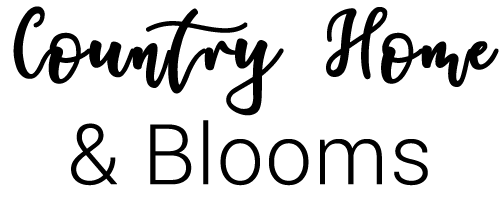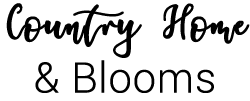Using Pinterest as a plant database

Tired of losing the plant names in your borders or drawers?
Build your own customized visual plant catalog with Pinterest.
Plant names may not be as important for the lay-gardener in you. But visitors in your garden may ask you “What’s that plant?” It happens to me all the time for the arrangements I display on Instagram.
If you’re like me rejuvenating an old garden while building new borders, it is more than useful to keep tabs of what you have and what you wish, avoiding duplicates in the busy and short gardening season.
For the last 6 years, I have compiled an Excel spreadsheet with plant names, their provenance, date of acquisition, small description, and link to a plant image found on the web (or gradually adding the photo itself). I keep this file on my phone and have it ready when visiting a garden center or nursery. After all, my memory is not what it used to be …and what does look more like a hosta than another hosta? Particularly when you have 45 of them, 80 dahlias, 50 peonies or 15 daisies.



A spreadsheet is not user friendly when it comes to search for a plant having lost its label. (And we’ll address labeling in a later post). It is time consuming. And it would even be more time consuming to drag or include photos of each plant.




I had to find an alternative easy-to-use visual solution. It’s called Pinterest!
After a visit to a garden center or a nursery, I take a photo of the labels for the plants I bought and carefully place these in a folder on my phone as … “labels”. When I have the time, I search each name, select a good enough representative photo of the newly acquired plants (flowers or foliage) and pin it in the appropriate board of the Country Home and Blooms Pinterest. Voilà!


If I lose the label in the border, I log in my Pinterest and retrieve the name quite easily (provided it is in bloom or the pinned photo is clear enough). It has also helped me plan better the borders and new acquisitions.


When I’m going through online plant catalogs during those long winter months, it becomes complicated to take notes of my wishes. A board of my Pinterest is dedicated to a plant wish-list. A bonus is to know where these plants are sold, even if it may be impossible to order internationally. Oh don’t I just love finding one included in a local nursery’s catalog or even more finding the plant by chance during a garden center visit! For this, using the search tab among your pins is great! It is then very easy to switch the image between boards and edit it.

Here are some recommendations if you want to do the same:
- Select the best pic online, not from right away from the Google search results but visiting the website, preferably from a reputable organization or vendor. Avoid re-pinning directly from Pinterest unless source and credits are provided.
- Pin the image. Some websites will not allow you to. Search a different image until you find one “pinnable”.
- After pinning, accept to see the pin. Make sure the name of the plant follows. Remember, the original link may be broken in the future because the page where you found the image may be removed or changed. The whole purpose is to keep the name, so it is worth the effort. For ethical reason, do not screen save the photo but leave the right owner of the image or the link to the original website where it was pinned.
- You may add some useful comments, e.g date and place of acquisition, size, sun or shade, etc.
- Keep your boards well-organized by types of plants or by colors within a board. Create board sections (like folders) for easier access.
- Your specific boards or your whole Pinterest account may be private or public. For instance my plant wishlist is private but the actual plants in my gardens are public. Do not hesitate to give them a look! I have a board for peonies, one for dahlias and one for the rest, the latter subdivided in board sections.
- Eventually, you may plan replacing all images in your plant boards by your own images of the actual plants in your gardens. Beware … Pinterest is ill-equiped to protect per se the intellectual property of what is published on its platform unless you specifically indicate the credit. I am talking about experience after a photo of my 2019 Christmas decor became viral on Facebook and Instagram without appropriate credit.